AI-driven budget allocation uses machine learning to optimize financial decision-making. It helps businesses distribute resources effectively, adjust quickly to market changes, and reduce errors. Here's a quick breakdown of how to get started and maximize its benefits:
- Organize Your Data: Use clean, structured financial data from sources like accounting software and bank statements.
- Integrate AI Tools: Ensure seamless connection with financial systems using APIs and secure data storage.
- Train Your Team: Provide hands-on training and gradual implementation to ensure smooth adoption.
Benefits of AI Budgeting:
- Automates repetitive financial tasks.
- Adjusts budgets in real time using live data.
- Predicts trends with historical data for better planning.
- Tracks performance across multiple channels.
Top Tools to Consider:
- Lucid Financials: Offers AI-driven financial planning and integration with QuickBooks.
- Smartly.io: Focuses on campaign budget optimization.
Common Challenges:
- Data Issues: Fix with automated validation and synchronization.
- Team Resistance: Overcome through training, communication, and phased rollouts.
By leveraging AI, businesses can make faster, data-driven financial decisions while minimizing waste and improving ROI.
Related video from YouTube
How to Set Up AI-Driven Budget Allocation
Organizing Your Financial Data
To make accurate AI-driven budget decisions, you need clean and well-structured financial data. Pull information from sources like accounting software, bank statements, and expense reports. It's important to have systems capable of processing large amounts of data in real time without lag. Start by auditing your current data sources and setting up automated checks to maintain accuracy.
| Data Source Type | Purpose |
|---|---|
| Accounting Software | Tracks transactions in real time |
| Banking Data | Monitors cash flow |
| Payroll Systems | Analyzes employee costs |
Once your data is in order, the next step is connecting it to AI tools for seamless operation.
Connecting AI Tools to Your Systems
For AI-driven budget allocation to work effectively, the tools need to integrate smoothly with your existing financial systems. For instance, platforms like Smartly.io's Predictive Budget Allocation tool can monitor performance metrics and adjust budgets automatically across channels [2].
Key steps to focus on during integration include:
- Systems Integration: Use APIs to enable real-time data sharing between platforms.
- Security Measures: Protect sensitive data with secure cloud storage solutions.
- Data Synchronization: Automate syncing to keep your data consistent across systems.
Getting Your Team on Board
Even the best AI tools won't deliver results if your team isn't on board. Gradual implementation is key to minimizing disruption and making the transition smoother.
Provide hands-on training with real-world examples, offer ongoing support through guides and troubleshooting, and track adoption rates with clear metrics. This approach ensures your team feels confident using the tools, helping you get the most out of your investment in AI-driven budgeting.
Once your team is aligned and your systems are ready, you can focus on fine-tuning your AI-driven budget allocation for better results.
Tips for Optimizing AI-Driven Budget Allocation
Using Real-Time Data for Budget Adjustments
Real-time data allows you to tweak budgets instantly, helping cut down on waste and improve ROI. AI tools can connect to various data sources, such as:
| Data Source | Purpose | Update Frequency |
|---|---|---|
| Campaign Analytics | Tracks performance | Real-time |
| Market Data | Analyzes competition | Hourly |
| Customer Behavior | Monitors response trends | Continuous |
| Sales Data | Evaluates revenue impact | Daily |
While real-time data is great for on-the-spot changes, predictive analytics offers a broader perspective, helping you plan ahead with confidence.
Planning Budgets with Predictive Analytics
Predictive analytics dives into historical data to forecast trends and fine-tune budgets. Take Lucid Financials, for example - they leverage past data and industry benchmarks to anticipate trends and suggest budget adjustments.
Here’s what predictive analytics can do:
- Spot seasonal patterns in spending effectiveness.
- Detect early signs of performance declines.
- Pinpoint the best times to shift budgets for better results.
- Adjust allocations based on anticipated market shifts.
Once your budget is set using these insights, tracking performance across all channels ensures your strategy stays on course.
Tracking Budget Performance Across Channels
Monitoring budgets across different channels requires advanced tools to see how each contributes to your overall goals. This process validates AI-driven budgeting strategies by ensuring resources go to areas that deliver the best results.
"AI transforms raw campaign data into actionable insights, enabling automated decision-making for budget allocation across channels." [1]
Here are some key metrics to keep an eye on:
| Metric Type | What to Monitor | Why It Matters |
|---|---|---|
| Financial Metrics | ROI, Cost per Acquisition | Tracks efficiency and financial impact |
| Engagement | User Interaction Rates | Reflects audience interest and response |
| Conversion | Channel-specific Success | Highlights top-performing platforms |
AI simplifies this process by automatically reallocating budgets to top-performing areas. This not only ensures continuous improvement but also cuts down on manual effort.
sbb-itb-17e8ec9
AI Tools for Budget Allocation
Overview of Lucid Financials
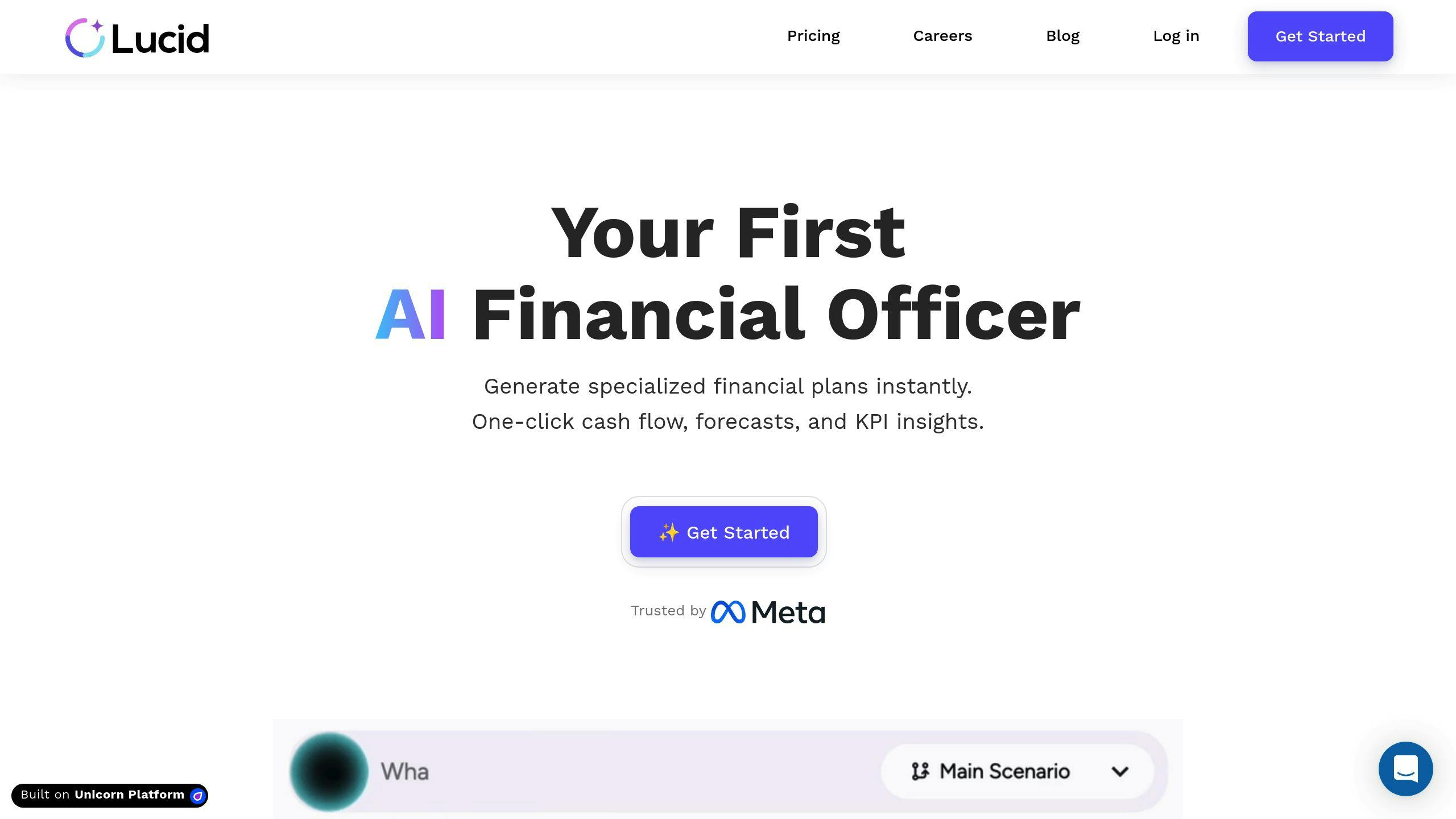
Choosing the right AI tool can make a big difference in managing budgets effectively. Lucid Financials provides a range of features like AI-powered financial planning, real-time insights, and integration with QuickBooks and banks. These tools simplify budget management for businesses at any scale.
Here’s a quick look at their pricing options:
- Free tier: Covers basic needs
- Professional plans: Range from $150 to $600 per month
- Enterprise solutions: Offer dedicated support, including Slack integration
- Ideal for businesses handling up to $500,000 in monthly expenses
While Lucid Financials offers robust financial planning capabilities, comparing it with other tools can help you find the best match for your unique needs.
Comparing AI Budgeting Tools
When evaluating AI budgeting tools, it's important to align your choice with your business's current needs and future goals. Here's a breakdown of how different tools stack up:
| Tool Capabilities | Lucid Financials | Smartly.io | Traditional Tools |
|---|---|---|---|
| Core Features | Full financial planning, budget forecasting | Campaign optimization | Basic budgeting |
| Integration & Analytics | Broad financial stack integration | Focus on ad platforms | Limited connectivity |
| Predictive Power | Advanced modeling | Ad spend optimization | Basic forecasting |
To make the right choice, focus on these critical areas:
- Integration Needs: Ensure the tool works seamlessly with your accounting and payroll systems.
- Scalability: Pick a platform that can handle your growth and offers advanced features as you expand.
- Support and Training: Assess the onboarding process and availability of ongoing resources to keep your team up to speed.
Challenges in AI-Driven Budget Allocation
Fixing Data and Integration Problems
Data issues and integration challenges can severely impact the success of AI-driven budget allocation. Inconsistent or poor-quality data can lead to inaccurate budgets and unreliable forecasts. To tackle these problems, businesses need to adopt strong data management practices.
Here are some key solutions to improve AI performance:
| Challenge | Solution | Impact |
|---|---|---|
| Data Quality & Structure | Automated validation and standardization | Better accuracy and analysis |
| System Integration | Real-time synchronization | Improved data flow |
When incorporating AI tools into financial systems, ensuring data accuracy is a top priority. For example, platforms like Lucid Financials need properly formatted data when linked with systems like QuickBooks to deliver accurate budget insights.
While technical hurdles are critical to address, human-related challenges also play a major role in successful implementation.
Overcoming Team Resistance
Resistance from team members can often stand in the way of adopting AI-driven budget allocation tools. To encourage smooth adoption, organizations should focus on three main strategies:
-
Knowledge Building
- Provide training and clear communication to help teams feel confident using AI tools.
- Show how AI supports human expertise rather than replacing it.
-
Open Communication
- Listen to team concerns and address them directly.
- Highlight both short-term wins and long-term advantages.
-
Gradual Implementation
- Roll out changes step by step to build trust and reduce disruption.
- Keep operations running smoothly during the transition.
Conclusion: Improving Financial Management with AI
Key Points to Remember
AI is transforming financial management by automating budget decisions, using real-time data, and improving resource allocation. It processes large amounts of information quickly, offering insights that make financial operations more efficient. Tools like Lucid Financials highlight how AI can simplify processes and support quicker, data-based decisions.
For successful implementation of AI-driven budgeting, focus on these three areas:
- Keeping data streams accurate and organized
- Ensuring smooth system integration
- Prioritizing team training and adoption
By following these steps, businesses can unlock the potential of AI in financial planning.
What's Next for AI in Budgeting
Generative AI is set to reshape budget allocation by boosting predictive accuracy and refining decision-making. These tools will improve financial forecasting and cross-channel modeling, allowing businesses to manage budgets with unmatched precision. Companies that adopt today’s AI tools will be better prepared to take advantage of these advancements in the near future.


