Integrated financial dashboards simplify business finances by combining data from accounting software, payroll systems, and banking platforms into one place. This provides a real-time view of a company’s financial health, reduces manual errors, and helps make faster, data-driven decisions. Key benefits include:
- Unified Financial View: Track cash flow, revenue, and expenses in one dashboard.
- Real-Time Insights: Adjust budgets and spot risks instantly.
- Error Reduction: Automate processes to avoid manual mistakes.
- Custom Views: Tailor metrics for founders, CFOs, and investors.
For example, tools like QuickBooks integrations or platforms like Lucid Financials connect multiple systems to streamline reporting and forecasting. Businesses save time, improve accuracy, and make smarter decisions. Whether you're a startup or SMB, integrated dashboards are essential for scaling efficiently.
The Importance of Integrated Data in Financial Dashboards
A Unified View of Financial Performance
Bringing together data from various financial systems offers a clear and detailed understanding of a company's financial health. When information from accounting, payroll, and banking systems is combined into a single dashboard, business leaders can quickly access key metrics that influence critical decisions.
For example, platforms like Lucid Financials integrate tools like QuickBooks, payroll systems, and banking data to provide a single, consolidated financial view. This eliminates the hassle of pulling data from separate sources, allowing businesses to monitor cash flow, expenses, and revenue all in one place.
Real-Time Data for Better Decisions
Having a unified dashboard means businesses can use real-time data to make faster and smarter decisions. With up-to-date information at their fingertips, leaders can track cash flow, adjust budgets as needed, respond swiftly to market shifts, and spot potential risks before they escalate.
Fewer Errors, More Accuracy
Automating data integration significantly reduces common errors in financial reporting. When systems are directly connected, manual data entry and spreadsheet errors become a thing of the past [1].
These automated systems ensure data is validated, reporting is standardized, and updates are synchronized across platforms. By streamlining these processes, businesses not only improve accuracy but also maximize the effectiveness of their financial dashboards.
Features That Make Financial Dashboards Effective
Bringing Data Together from Multiple Systems
Modern financial dashboards stand out by pulling data from various sources into one place. By linking accounting software, payroll systems, and banking platforms, businesses create a single, consistent source for all their financial metrics. This approach ensures the data used is both accurate and reliable.
For example, platforms like Lucid Financials sync in real-time with tools like QuickBooks, payroll systems, and banking data. This setup not only automates updates but also validates the data for accuracy [1]. The result? A dependable foundation for analysis and reporting.
However, having all this data in one place is just the beginning. To make the most of it, businesses need tools that can analyze trends and offer predictions.
Learning from the Past and Planning for the Future
Modern dashboards go beyond presenting historical data - they also help forecast what’s ahead. By studying past performance, businesses can spot trends and make informed decisions [2].
These tools can:
- Predict revenue and cash flow based on past trends.
- Analyze and refine spending habits.
- Compare key performance indicators (KPIs) to industry standards.
These forecasts and insights become even more valuable when tailored to the needs of specific team members.
Tailored Views for Different Stakeholders
The best dashboards recognize that not everyone needs the same data. They provide customized views for different roles, ensuring each stakeholder gets the information they need [2][3].
| Role | Key Dashboard Metrics |
|---|---|
| Founders | Revenue growth, burn rate, runway |
| CFOs | Cash flow, forecasts, expenses |
| Investors | KPIs, growth, market metrics |
This role-specific customization allows everyone - from founders to investors - to quickly find and act on the financial insights that matter most to them. It transforms dashboards into essential tools for decision-making at every level of the organization [2].
Steps to Build Integrated Financial Dashboards
Choosing the Best Dashboard Tool
Picking the right tool for your financial dashboard is a key step. Tools like Lucid Financials are popular because they integrate with QuickBooks and offer AI-powered analytics. These features make them a solid choice for startups and SMBs that need both reporting and forecasting capabilities [2].
Connecting Your Data Sources
Integrating your data effectively is the backbone of any financial dashboard. To do this right, follow these three phases:
- Initial Setup: Begin by linking your accounting software, as this forms the base for your financial reporting. Test the connection thoroughly before adding more data sources.
- Data Validation: Ensure your data is accurate by cross-checking across systems. Set up automated alerts to catch any errors early.
- Integration Expansion: Once your core financial data is flowing smoothly, start adding other sources like payroll systems or banking feeds. Taking a gradual approach helps maintain accuracy while improving your dashboard’s capabilities.
Growing Dashboards Alongside Your Business
For startups and SMBs, dashboards need to scale as the business expands. As your company grows, your dashboard should evolve to track new metrics and manage larger datasets.
Here’s how to scale effectively:
- Analyze how your team uses the dashboard to spot areas that need improvement.
- Add new metrics to reflect your growing business needs.
- Update user permissions regularly to match team changes.
- Use automated reporting tools to handle larger amounts of data efficiently.
Features like multi-source integration, customizable layouts, and AI-driven analytics make dashboards adaptable to a variety of business needs. By following these steps, your dashboards can keep up with growth and help you maintain strong financial oversight.
sbb-itb-17e8ec9
Related video from YouTube
Examples of Businesses Using Integrated Dashboards
Seeing how businesses put dashboards into action can highlight their practical value and impact.
How Startups Enhanced Financial Oversight
Startups like EcoTech Solutions and HealthBridge have used integrated dashboards to tackle financial challenges. EcoTech improved cash flow monitoring, spotting bottlenecks early to maintain reserves. HealthBridge, on the other hand, used clear financial reporting to secure Series A funding, impressing investors with transparency.
While startups often rely on dashboards to manage growth, small and medium businesses (SMBs) also benefit significantly from these tools.
Advantages for Small and Medium Businesses
SMBs using integrated financial dashboards report time savings and fewer errors. On average, these businesses save 10 hours a week on financial reporting and cut manual errors by up to 90%.
Take XYZ Inc., a mid-sized manufacturing company, as an example. They saw three major improvements:
- Automated data collection: Reduced manual mistakes
- Real-time insights: Enabled quicker, more informed decisions
- Custom stakeholder views: Simplified communication with board members
These changes had a big impact. XYZ Inc. shortened their monthly closing process from five days to just one and boosted the accuracy of their financial forecasts by 75%.
Custom views tailored to specific roles are especially helpful for small businesses. These views allow businesses to share relevant financial data with the right people. Here's how they can be used:
| Stakeholder | Dashboard Focus | Key Metrics Displayed |
|---|---|---|
| Investors | Growth & ROI | Revenue trends, burn rate, runway |
| Management | Operations | Cash flow, expenses, profitability |
| Department Heads | Budget Control | Department spending, resource allocation |
These examples show how integrated dashboards are becoming must-have tools for businesses. They equip startups and SMBs with clear insights, helping them make smarter decisions and grow effectively.
Conclusion
Integrated financial dashboards give startups and SMBs a clear view of their financial health by bringing together data from multiple sources in one place.
These tools help businesses in several ways: reducing manual errors, speeding up decision-making with real-time data, and providing customized views for different stakeholders. Platforms like Lucid Financials combine data from QuickBooks, payroll systems, and bank accounts to create a centralized hub for managing finances.
Here’s how integrated dashboards make a difference:
| Benefit | Impact |
|---|---|
| Time Savings | Cut monthly closing time from days to hours |
| Error Reduction | Lower the risk of mistakes from manual data entry |
| Strategic Planning | Base decisions on up-to-date, accurate data |
| Stakeholder Communication | Share the right insights with the right people |
Real-world examples show that these dashboards help businesses grow by offering real-time insights, allowing them to act quickly on opportunities and tackle challenges head-on. By syncing various data sources, companies can streamline processes, plan better, and communicate more effectively with their teams and stakeholders.
As financial complexities increase, these tools become even more critical. Using integrated platforms can turn financial management into a competitive edge. For startups and SMBs aiming to grow and stay financially organized, these dashboards provide a solid base for scaling successfully.
FAQs
Can you create a dashboard in QuickBooks?
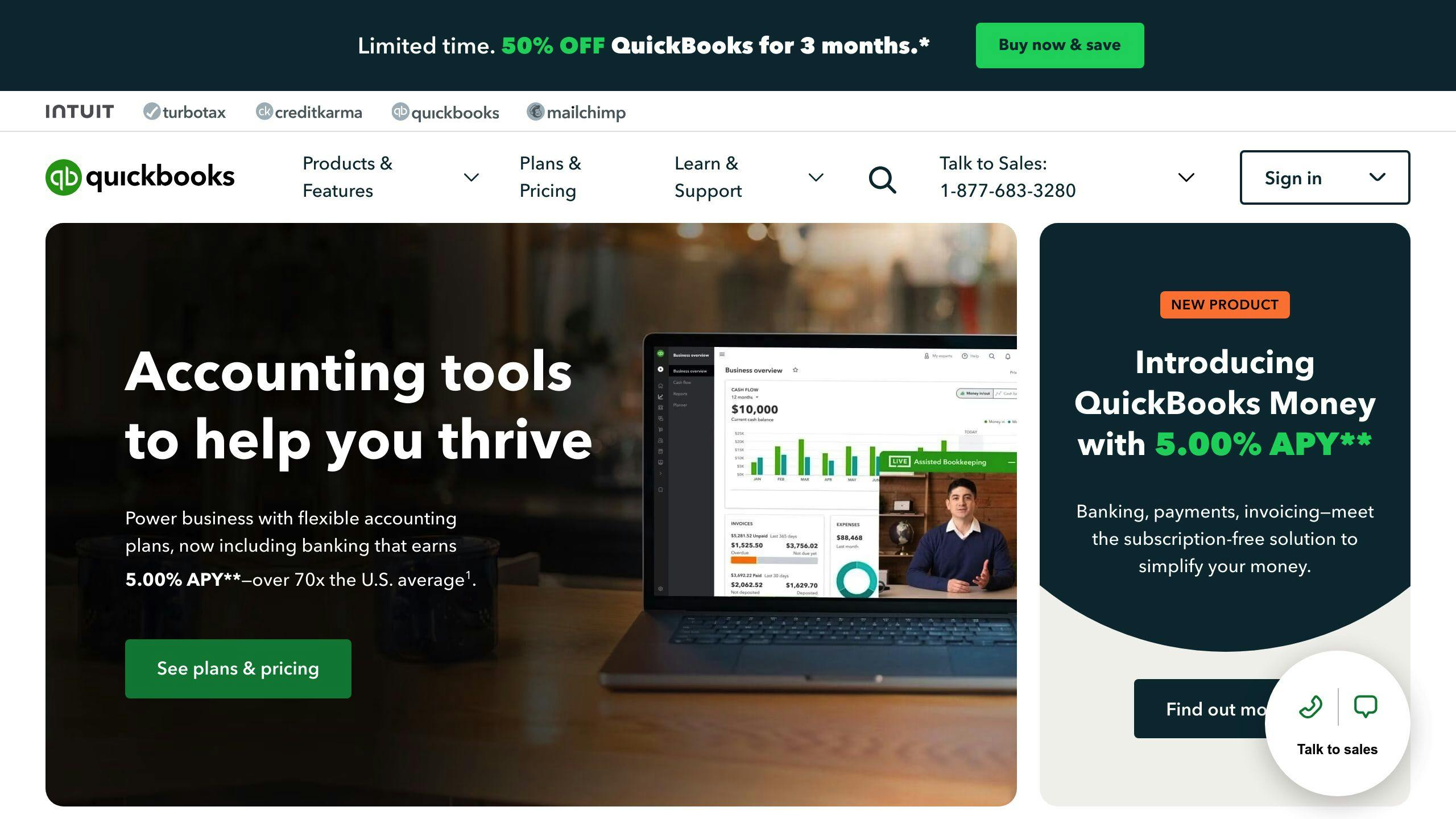
Yes, QuickBooks provides basic dashboards, but for more advanced options, you can export data to BI tools or spreadsheets. The choice depends on your business needs and the level of analysis you're looking for.
Here's a quick comparison of how tools handle QuickBooks dashboards:
| Tool Type | Features | Best For |
|---|---|---|
| QuickBooks Basic | Standard reports, basic metrics | Quick daily monitoring |
| Advanced Platforms | Custom views, multi-source data | In-depth analysis |
When deciding on a solution, consider these factors:
- How frequently the data updates
- Whether it allows combining data from multiple sources
- Flexibility to design custom views
- Scalability as your business grows


