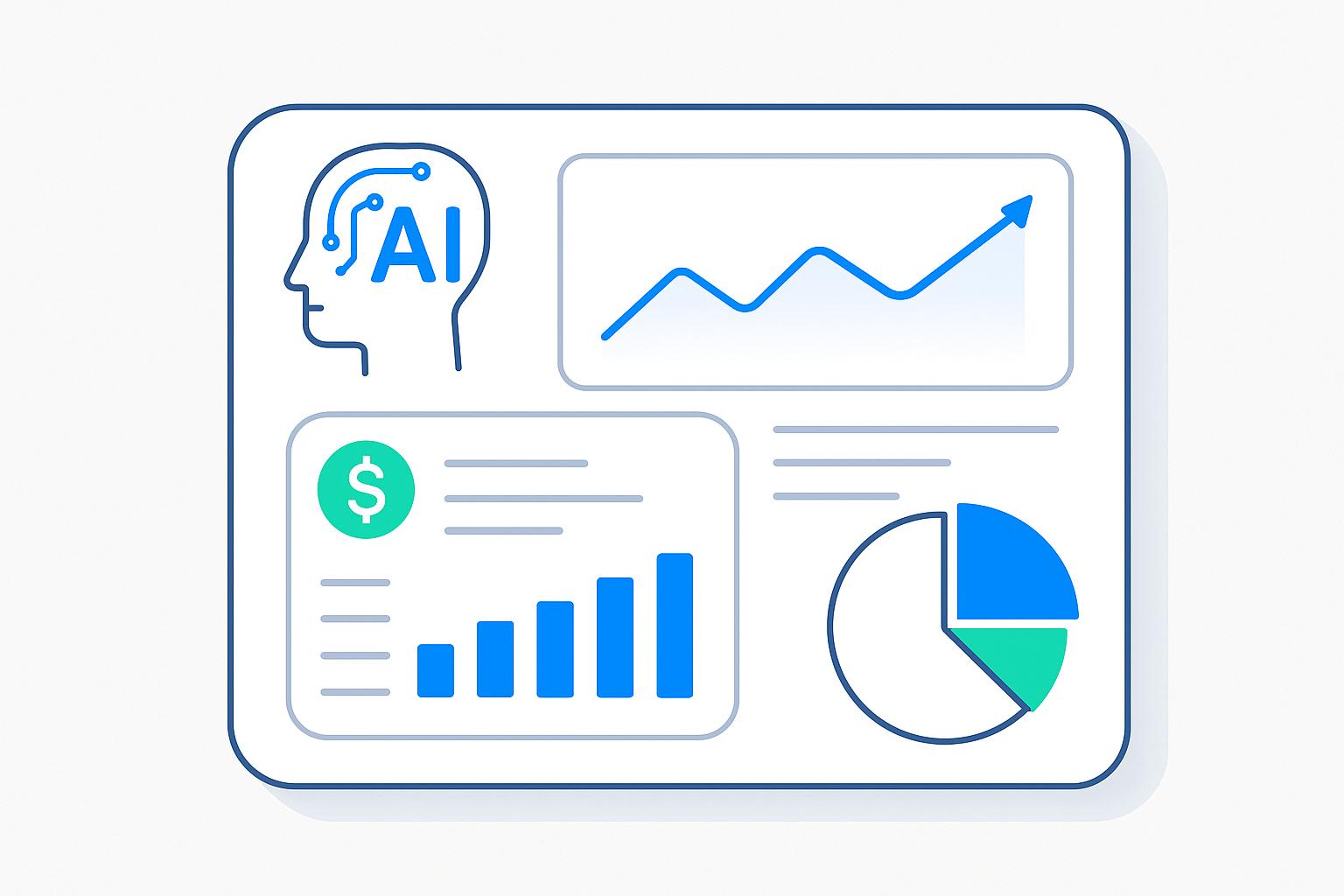AI invoice automation simplifies and speeds up financial workflows, reducing errors and costs. Here's why it matters:
- Faster Processing: Cuts invoice handling time from 17.9 days to 3.4 days.
- Cost Savings: Lowers per-invoice costs by up to 79% (from $10.18 to $2.14).
- High Accuracy: Achieves 99% precision in data extraction using OCR and NLP.
- Fraud Detection: Identifies duplicate invoices, mismatched details, and unusual payments.
- Scalability: Handles growing invoice volumes without increasing staff.
If you're looking to streamline your invoicing process, this guide covers cost-cutting strategies, implementation tips, and how to choose the right tools. Tools like Lucid Financials integrate seamlessly with platforms like QuickBooks, offering real-time insights and automated workflows for startups and growing businesses.
Benefits of Using AI for Invoice Automation
Improved Accuracy and Faster Processing
AI-driven invoice automation, using tools like OCR and NLP, achieves an impressive 99% accuracy in data extraction. It also speeds up invoice processing to an average of just 3.4 days [1]. This streamlined approach allows businesses to secure nearly 75% of early payment discounts [1], translating automation directly into financial gains.
Reduced Costs and Efficient Resource Allocation
AI automation slashes the average cost per invoice from $10.18 to $2.14, delivering savings of up to 79%. These systems can scale effortlessly, managing increased invoice volumes without adding to costs or requiring more staff [2].
| Cost Metric | Traditional Processing | With AI Automation | Savings |
|---|---|---|---|
| Average Cost Per Invoice | $10.18 | $2.14 | Up to 79% |
Enhanced Compliance and Fraud Detection
AI excels at spotting issues like duplicate invoices, mismatched vendor details, and unusual payment amounts. By validating invoices against predefined rules, it ensures compliance while identifying fraud in real time [1]. Over time, AI systems become even better at detecting fraud by learning from historical data [2].
"AI safeguards organizations by systematically validating invoices against predefined rules and standards, ensuring strict adherence to regulatory requirements while detecting anomalies and patterns indicative of fraudulent invoices or errors." [1]
AI doesn't just save time and money - it also protects financial integrity. By automating every step, from data extraction to payment approvals, it minimizes errors, prevents fraud, and ensures compliance, making it indispensable for businesses looking to scale efficiently.
How AI Handles Invoice Automation
Extracting Data from Invoices
AI uses machine learning, optical character recognition (OCR), and natural language processing (NLP) to pull out important details from invoices. These include vendor names, amounts, terms, and purchase orders [1][2].
It works with both paper and digital invoices, handling various formats and layouts. Over time, the system improves its accuracy by learning from previously processed invoices [1][2].
"AI-powered invoice processing solutions harness advanced technologies such as machine learning (ML), natural language processing (NLP), and optical character recognition (OCR) to automate invoice data extraction, validation, and workflow management." [2]
Once the data is extracted, the system moves on to streamline approvals and payments.
Automating Approvals and Payments
AI takes care of validating invoices, routing them for approval, scheduling payments, and flagging any irregularities. It can detect issues like duplicate invoices, mismatched vendor details, or unusual payment amounts in real-time [2]. This ensures smooth operations, helping businesses maintain strong supplier relationships while safeguarding finances.
After approvals, AI integrates with financial tools to complete the automation process.
Connecting with Financial Tools
By linking with financial tools, AI provides real-time updates, automates data entries, syncs records, and simplifies reconciliation. For startups, this integration removes manual errors, speeds up financial workflows, and supports growth without adding extra costs.
AI scales effortlessly with increasing invoice volumes, reducing the need for additional staff - a perfect fit for expanding businesses [2][3]. It also ensures consistent data, enabling accurate insights and regulatory compliance [1][2].
Tips for Setting Up AI Invoice Automation
Use a Standardized Invoice Template
Design a centralized invoice template with consistent fields like vendor details and payment terms. This approach can cut down processing errors by up to 90% and speed up handling by 80% [1][2]. A uniform template ensures your AI system reads and processes data more accurately.
Even with a standardized setup, it's important to routinely check that the AI system is functioning as expected.
Regularly Check AI-Processed Invoices
Set up a schedule to review the AI system's performance. For instance, weekly checks can focus on data accuracy, such as matching purchase orders or validating payments. Monthly reviews can cover broader areas like compliance and overall system performance [1][2].
Consistent monitoring helps businesses maintain reliability and compliance in their invoicing processes.
Introduce Approval Steps for Key Payments
For high-value invoices, unusual terms, or payments to first-time vendors, implement multi-level approval processes. Let the AI system flag these cases automatically based on set criteria. You can also configure routing rules to handle these approvals efficiently without delaying standard invoice processing [1][2].
sbb-itb-17e8ec9
How to Choose the Right AI Invoice Tool
Key Features to Look For
When choosing an AI invoice automation tool, focus on features that will make your invoicing process faster and more efficient. Look for tools that integrate smoothly with your accounting software to avoid any disruptions. It's also important to pick a solution that can handle increasing invoice volumes without sacrificing speed or accuracy. For context, manual invoice processing takes an average of 17.9 days, but AI solutions can bring this down to just 3.4 days [3].
| Feature | Why It’s Important |
|---|---|
| Data Security | Safeguards sensitive financial data with encryption |
| System Integration | Works seamlessly with your existing accounting tools |
| Scalability | Manages higher invoice volumes as your business grows |
| Multi-Currency Support | Simplifies international transactions |
| Automated Approvals | Speeds up payments while keeping control intact |
One tool that stands out in this space is Lucid Financials.
How Lucid Financials Simplifies Invoice Management
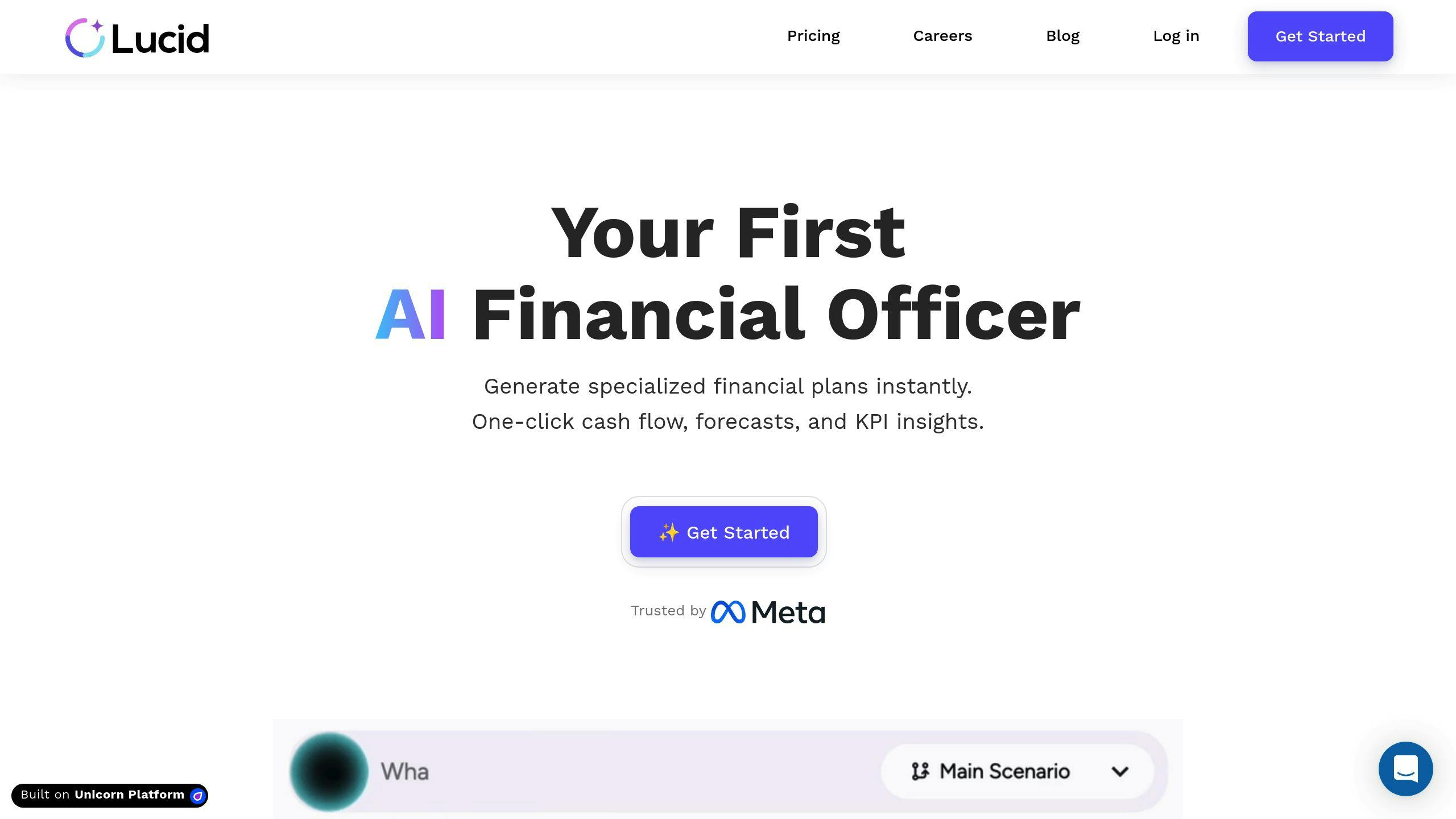
Lucid Financials connects directly with QuickBooks and payroll systems, making it easier to manage invoices and access real-time financial data. Their Professional plan starts at $150 per month and includes advanced features like financial modeling and bank integrations to help businesses automate their workflows efficiently. The AI capabilities of Lucid Financials allow for a smooth and scalable invoicing process, making it ideal for growing startups.
"AI tools can analyze invoice data for patterns that are outside of normal business operations, identifying duplicate invoices, inconsistent vendor details, or unusual payment amounts that may indicate fraud. Machine learning models continuously improve by learning from past fraud cases, enhancing their ability to detect suspicious behavior in real time" [2].
Lucid Financials is a strong option, but comparing it with other tools ensures you’ll find the best fit for your specific needs.
Comparing Leading AI Invoice Tools
When assessing AI invoice automation tools, think about both your current needs and how your business might grow. Look for features that validate invoices systematically to ensure compliance and reduce errors.
The best tools typically offer:
- Real-time financial insights through integration with accounting systems
- Automated approval workflows to cut down manual tasks
- Fraud detection to catch unusual activity quickly
- Advanced vendor management for smoother operations
Cost is another key factor. Many top AI tools can reduce invoice processing costs by up to 90% [1][2].
Summary and Next Steps
Key Takeaways
AI-powered invoice automation offers impressive results: 99% accuracy, an 80% reduction in processing time, and up to 90% cost savings. Beyond these measurable gains, it also strengthens fraud detection and ensures compliance, reshaping financial workflows with smarter processes [1][2].
Getting Started with AI for Invoicing
Ready to bring AI into your invoicing process? Follow these steps to get started:
- Create a clear implementation plan: Outline your goals and timeline for adopting AI automation.
- Assess your current process: Identify inefficiencies and set baseline metrics for comparison.
- Select the right AI solution: Choose a tool that fits your business needs and integrates with your existing systems.
For example, Lucid Financials works seamlessly with tools like QuickBooks and payroll systems. It provides real-time insights and automated workflows, helping businesses streamline processes while keeping financial controls in place.
To ensure success, track key metrics such as processing time, cost per invoice, and accuracy rates. This data will help you measure the impact of your implementation and pinpoint areas for further improvement.
ServiceNow Accounts Payable Automation + Invoice Processing - How to Extract Invoice Data with AI
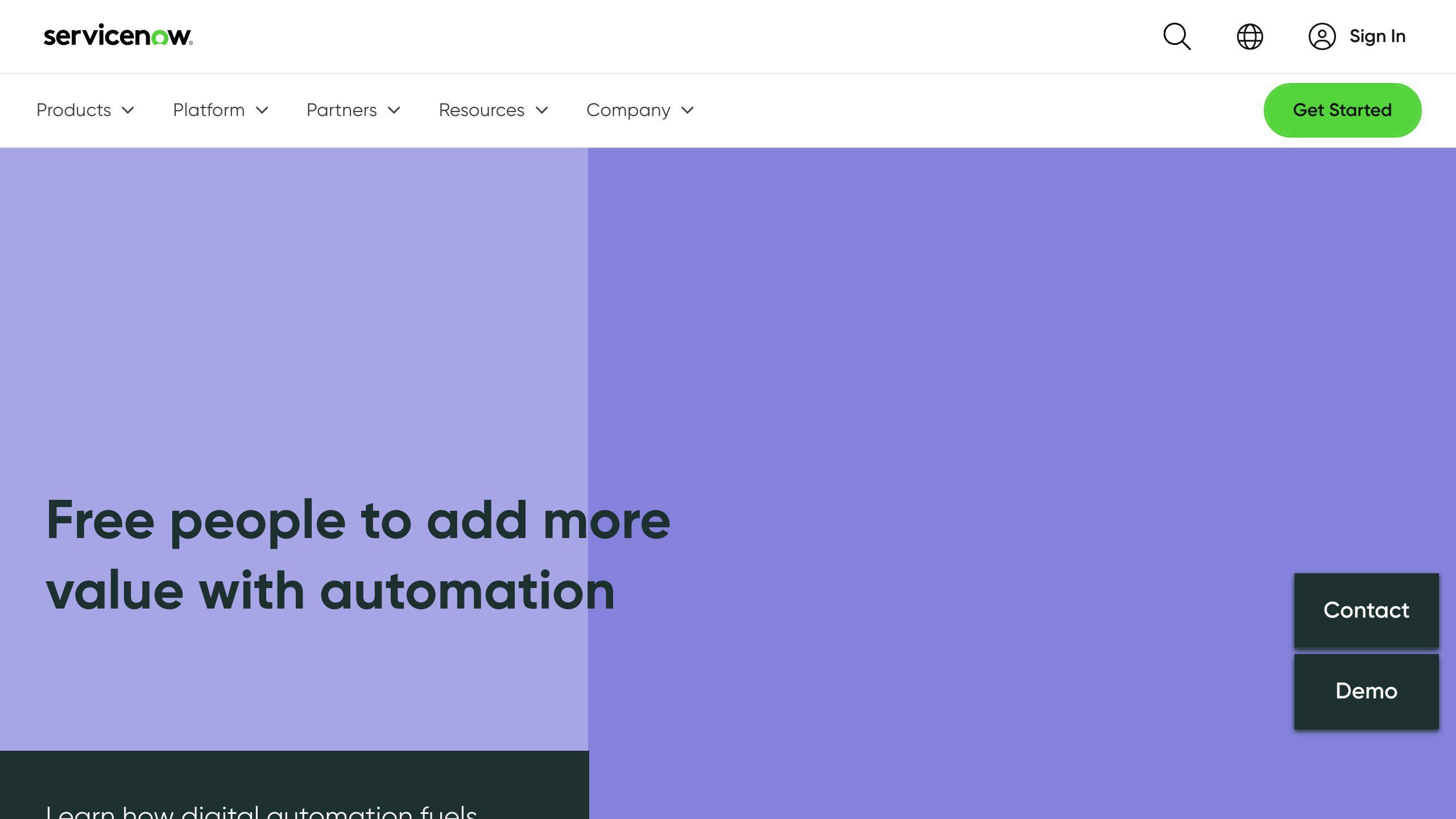
FAQs
Here are some answers to common questions about using AI for invoice automation. These insights can help you make better decisions for your business.
How do I automate invoicing in QuickBooks?
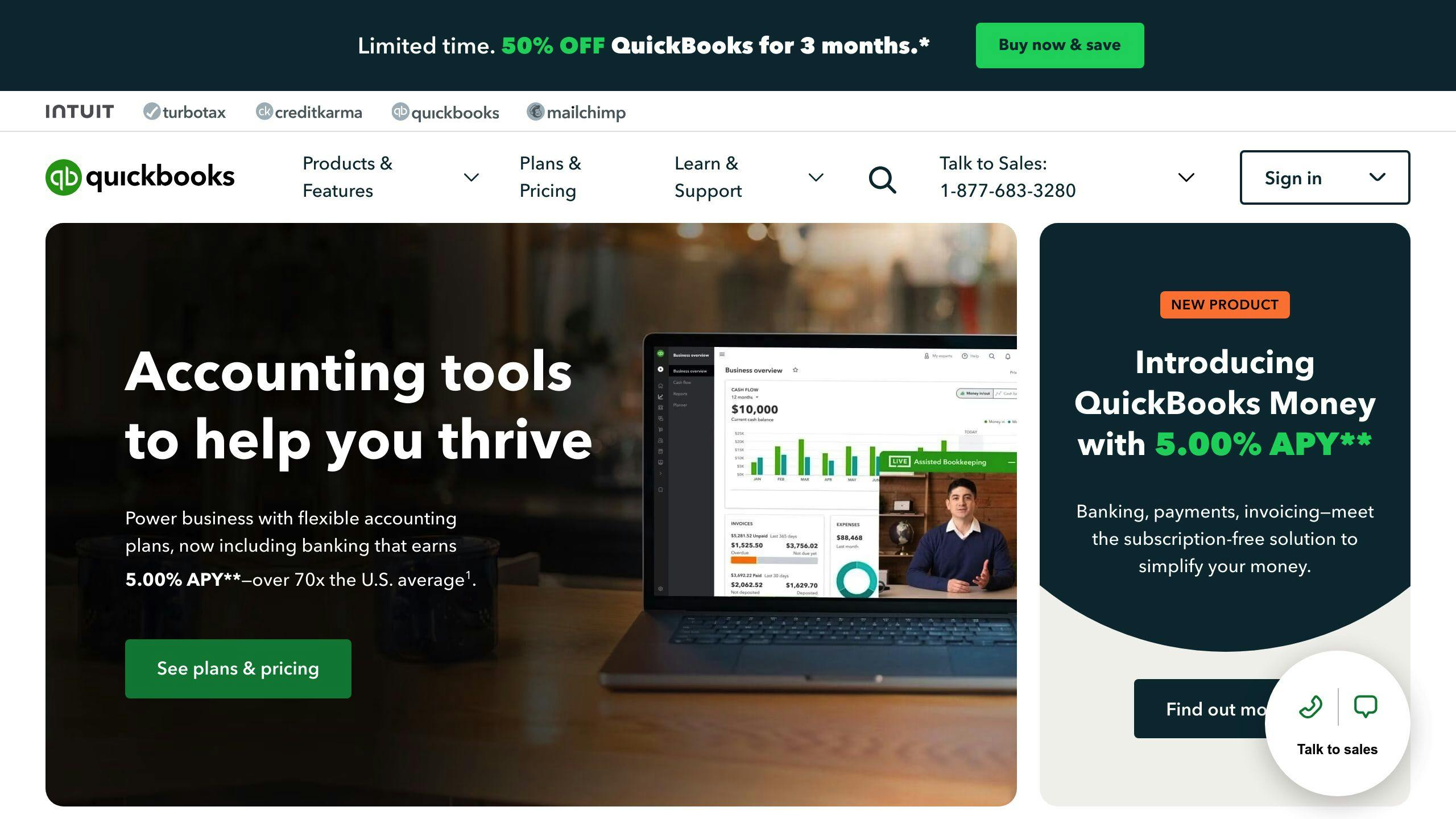
Automating invoicing in QuickBooks is simple:
- Go to the invoice screen and choose "Memorize."
- Select "Automate Transaction Entry."
- Set the frequency (e.g., monthly).
- Pick your desired start date.
For more advanced features, you can integrate QuickBooks with AI tools. This integration helps cut down manual tasks and turns invoicing into a more efficient process.
What are the key benefits of AI invoice automation?
AI-powered invoice automation offers clear, measurable advantages:
- Accuracy: 99% precision in data extraction using OCR and NLP technologies [1].
- Speed: Cuts processing time from 17.9 days to just 3.4 days [3].
- Cost Efficiency: Lowers per-invoice costs from $10.18 to $2.14 [3].
These benefits not only reduce errors but also improve vendor relationships and free up time for more strategic activities.
What security measures should I implement?
To ensure secure AI invoice automation, consider these steps:
- Use multi-level approval workflows with AI-driven verification.
- Set up automated alerts for unusual payment patterns.
- Enable real-time fraud detection using AI's pattern analysis.
- Perform automated compliance checks to meet regulatory standards [1].
Can AI invoice automation integrate with existing financial systems?
Yes, modern AI tools can connect with:
- Accounting platforms like QuickBooks.
- Payroll systems.
- Banking software.
- Financial planning tools.
This integration helps startups and growing businesses streamline operations, reduce setup time, and scale effortlessly as transaction volumes increase. By enabling smooth data sharing across systems, you create a unified financial workflow [1][2].
For more details on system integration, check out the "Connecting with Financial Tools" section above.